Exporting trend buffer data
Use the DumpTrend action to export trend buffer data to a .csv file. See "DumpTrend" for the macro parameters details.
The exported .csv file could have different formats defined from the Dump Trend macro parameters. The different formats are maintained mainly for compatibilities reasons.
FileFormat: Compatibility CSV
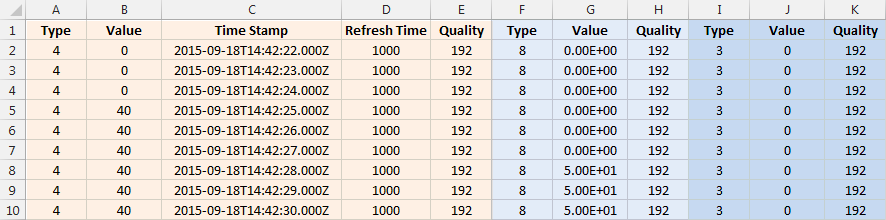
FileFormat: Compact CSV
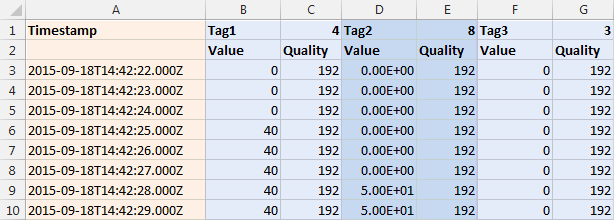
Note: The first row of the header contains the tags names and tags data types
FileFormat: Compact CSV with columns' selection
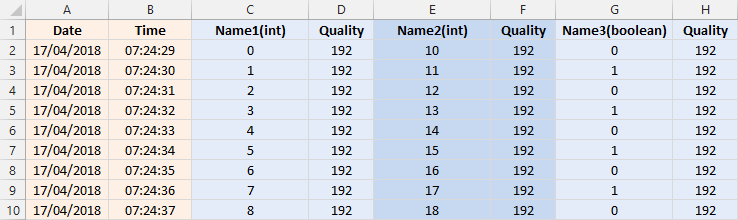
The time required to dump a trend buffer depends on the number of samples present in the buffer, the memory type, and the HMI device type.
Example in the worst conditions
| HMI Type | Buffer Size | Samples | Time | ||
| Win32 | 500 Mb | 18.078.800 samples (2 tags) | 25 Min | ||
| Linux | 50 Mb | 1.807.800 samples (2 tags) | 4 Min |